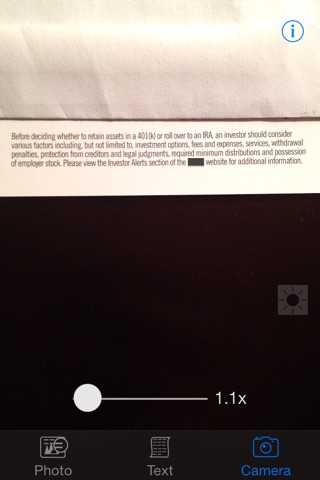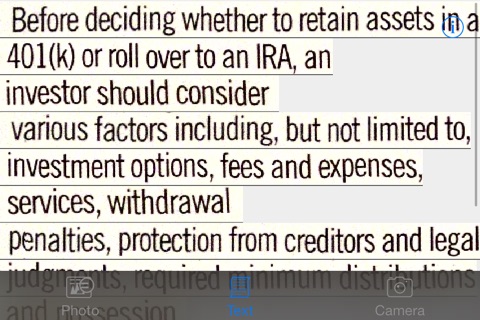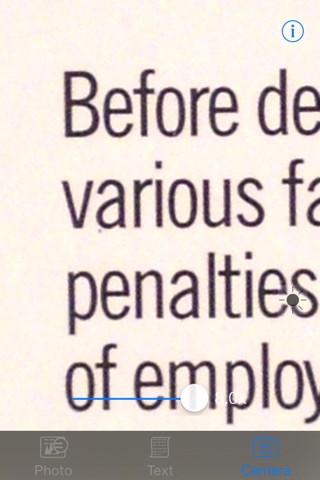ZoomBrite Magnifying Reader
Need to read small print text in low light? ZoomBrite Magnifying Reader uses advanced image recognition technology to reformat text from camera image (similar to a word processing program) making text bigger, brighter and vertically scrollable. The app fits the magnified text seamlessly within the screen width of your device allowing for comfortable reading with smooth, one handed up/down scrolling.
Key features:
•3 ways to see better: Live camera view, text view and photo view.
•Camera view: Live camera image with real-time contrast and brightness enhancement and magnification of up to 8x.
•Text view: A brighter, larger and screen-fit reformatted version of the text paragraph selected in camera view.
•Photo view: Zoom in and review details of the last picture taken using EZImageScroll(TM) motion amplified panning and scrolling. This feature is great for reading menus in low light without using flash.
•Easy on your eyes and easy on your fingers - swipe and tap interface and button placement designed for one handed operation with minimal finger motion.
•Select text block, initiate autofocus and capture a photo of the text - all with a single tap and hold gesture.
•Fast response time - text view is displayed on most supported devices within a fraction of a second after photo capture.
Additional features:
•Works in portrait as well as landscape mode
•Double tap to cycle through zoom/text size settings
•Pinch to zoom supported in camera view and photo view
•Tap to focus
•Up to 10x brighter than the original image in all three views
•Flashlight button within easy reach of your finger’s resting position to allow easy one handed operation